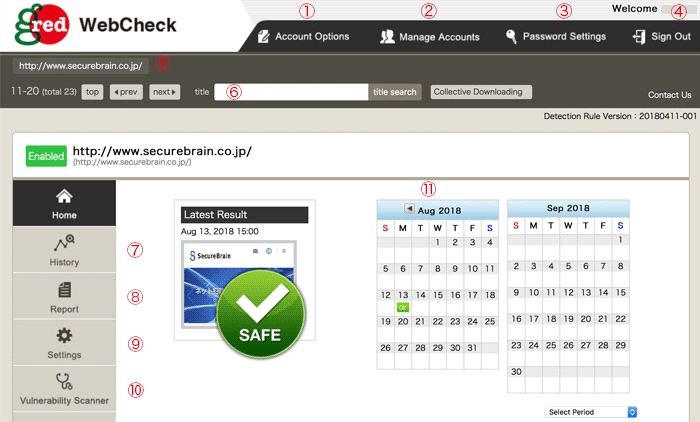
(1) Configure and change information regarding logged in users.
(2) Create, change, or delete sub-accounts. Change configuration for access right of sub-accounts.
(3) Change password for logged in users.
(4) Log out from the management web.
(5) A link is displayed when there are a number of URLs registered, and configure per registered URL.
(6) When a number of websites are managed by one management console, the website (schedule) to be checked can be searched.
(7) Analysis history can be confirmed.
(8) Analysis reports can be created per month by tracing back.
(9) Various registration/settings can be implemented, such as acquisition of GRED certificate / switching script in case of tampering, cross-domain script registration, and whitelists / excluded URLs.
(10) Vulnerability Scanner/Joomla & Port Scan
(11) Detailed information is displayed from the calendar links when tampering and cross-domain scripts are detected.
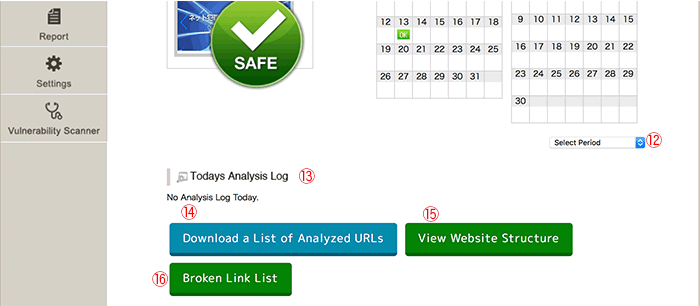
(12) Analysis records can be confirmed by tracking back over the period (up to one year.)
(13) Today’s analysis results record (e.g. analysis results and number of URLs) is displayed.
(14) A list of URLs analyzed most recently can be downloaded in text format.
(15) Click the “View Website Structure” button at the bottom of the top screen of the management console to jump to the visualization page for link structures.
(16) Click the “Broken Link List” button to detect broken links.