This service redirects to a maintenance screen provided by GRED WebCheck whenever a page on which the optional function’s script is embedded is altered.
This can be configured by selecting “Settings” → “Emergency Auto-Redirect” in the “Options” menu → “ON” for “Enable Auto-Redirect feature” → “Save”
Auto-Redirect setting: Specifies whether the Auto-Redirect function is used or not. Auto-Redirect function application scope: Specifies whether to switch only the pages found to have been tampered with, or all pages.
When cross-domain scripts are detected: Specifies whether or not to switch the screen if cross-domain scripts are detected.
* Please note however that the “Emergency Auto-Redirect” function is also activated by false detections. Please configure with due consideration for this effect. In particular, if “Enable” is specified for cross-domain script detection, it may be triggered even when changing a link in a normal webpage, so careful consideration is required. Please also ensure that the scope of tag embedding is within the number of contracted pages.